For my Final Major Project, I intended on planning out my potential ideas before writing my Project Proposal and BIF. I wanted to evaluate my potential ideas, and decide which one would be most effective and achievable within my 10 week timeframe. To do this I visualised my ideas by creating a mind map in Canva.
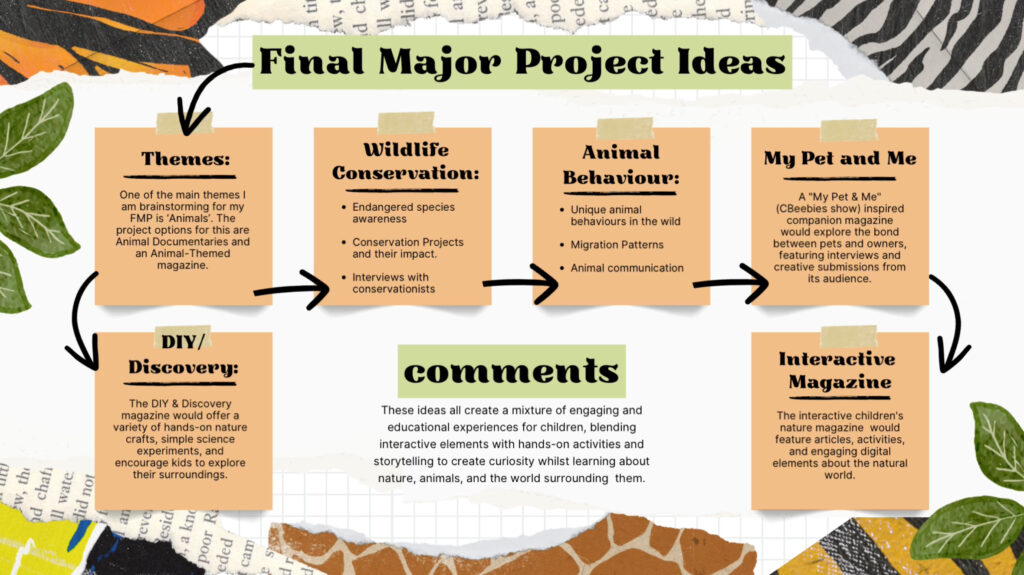
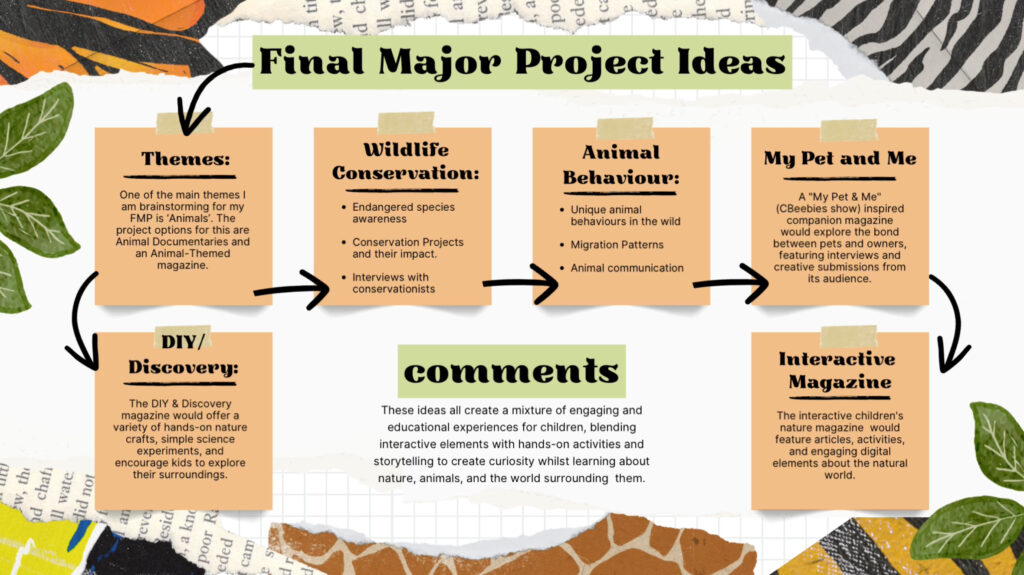
Throughout the planning and production of The Secret Life of Tortoises, I maintained a high standard of self-direction and organisation (detailed production schedule), ensuring consideration and documentation at every stage. I kept records of the majority of my discussions, both solo and with peers, logging key decisions and reflecting on their influence on the final product.
(tap on the images to read) For more Feedback refer to my Problem Solving or Research.
These reflections included refining the project concept to optimise its educational and entertainment value for the target audience (6-12-year-olds), and evaluating my dual role as both creator and project manager. For instance, early discussions highlighted that certain game elements presented excessive complexity, and lacked creativity prompting me to adjust the interactivity for better engagement and child-friendliness. I remained committed to the project’s core aim-to make learning about tortoises a fun, engaging, and accessible experience-by consistently evaluating my work against the original objectives.
Here are some clips and assets from my original tamagotchi-style game:
In this video, you can see the animated pictures, created in Adobe XD, come to life as GIFs.
This is a GIF that stitched together using an IMG (created in Adobe XD) to GIF tool on https://ezgif.com/ .
This video shows that prior to icon buttons there was a written menu where you selected the options.
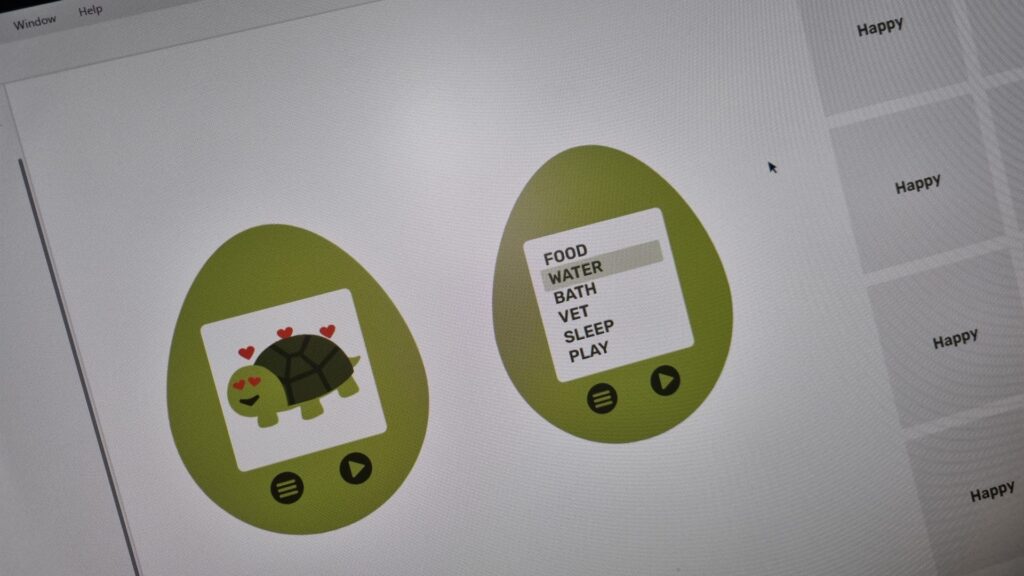
Here is a closer look at the layout of the older version.
This short video demonstrates how the original gameplay functioned and how it evidently lacked creativity. As seen in the clip, the buttons (used to attend to the tortoise’s needs) use words instead of icons. During this time, there were also no emotes when needs were met. The only emotes were for the vet, which included a small ambulance appearing on screen and to play, which led to a tortoise going down the slide. I believe improving this led to more engagement when playing playing the game.
The Mood GIFs were created in XD using over 100+ Individual Images.
They were then stitched together using an IMG to GIF tool on https://ezgif.com/ .
The end product:
*Updated* Tortoise Tamagotchi Planning
Despite the changes made, it remains a super simple game that aims to teach children basic care skills. The game’s architecture will be a combination of PHP, JS, and CSS, utilising shortcode functionality to output code via a basic WordPress plugin. The save states will be stored in local Storage/ cookies, meaning no database or save state utility will be required. The game’s logic is going to be based on two streams for ‘nurture’ and ‘decay’.
Here is a screenshot of the Plugin Architecture used to create the game:
The Decay state is as follows: Loved → Happy* → Need → Sick or Sad → Off.
*Default State
- If interacted with ‘Happy’ → ‘Loved’.
- If no interaction ‘Happy’ → ‘Need’.
- If ‘Need’ ignored ‘Need’ → ‘Sick’.
- If ‘Sick’ ignored ‘Sick’ → ‘Off’.
The need is chosen randomly, with bias:
- 70% chance: Hungry or Thirsty
- 20% chance: Bored
- 10% chance: Smelly
The Nurture State is as follows Sick or Sad → Healed/Need Met → Happy → Loved.
Need | Action |
Sick | VET or SLEEP |
Hungry | FEED |
Thirsty | WATER |
Bored | PLAY |
Smelly | BATH |
Overuse or Ignore = Decay
An Overuse Example is Feed, Feed, Feed = Sick
An Underuse Example is No Play, No Play, No Play, No Play, No Play = Bored.
Here you can also see the new and upgraded animated emotes:

To support the development and planning process, I created a diverse range of planning materials. These consisted of a production schedule, detailing each stage across a ten-week timeframe, from initial research and design to game development, website construction, trials and testing, and final launch. I used Canva to develop a range of visual aesthetic mind maps to explore initial ideas (can be seen above) and created mood boards to establish a clear colour palette, opting for greens alongside yellow and orange accents to allow a natural, relaxing and approachable atmosphere, which will enhance learning for children. However, an area for improvement would have been to develop digital wireframes and visual mock-ups to meticulously plan the website’s structure and layout, but instead I decide to develop it as I went along with my FMP which contrasted my inital plans. All media incorporated was either self-produced or utilised under royalty-free Creative Commons licences (Sources were Adobe Express, Pexels, Pixabay), thereby precluding any copyright infringements. I also conducted thorough legal and ethical reviews to ensure the site’s suitability for a young audience, and I adhered to GDPR guidelines for users under 13 by abstaining from data collection. In anticipation of potential disruptions, I also formulated a contingency plan, which proved extremely useful in meeting deadlines despite the need for bug fixes and revisions.
Production Schedule:
Week Beginning | Activity / What you are intending to do – including independent study | Resources / What you will need to do it – including access to workshops |
10th March 2025 | Context Page: Draft the project proposal, design brief (statement of intent) and conduct a SWOT analysis for the project. Begin setting up the website structure in WordPress using Elementor (create pages for Context, Research, etc.). Write initial content and gather context information. | WordPress (Elementor) for site setup and layout; Microsoft Word for drafting proposal/brief; Google Search for background research; Apple Notes for brainstorming and note-taking.
|
17th March 2025 | Research Page (Primary & Secondary): Plan and conduct primary research (organise a focus group and create a survey of peers about tortoise-related learning or game interest). Collect secondary research on documentary techniques, Tamagotchi games, and related case studies. Start summarising findings. | Microsoft Word for writing notes and survey questions. Google Search and library books for gathering secondary research; Online tools (e.g. Google or Microsoft Forms) for surveys; Apple Notes for recording insights.
|
24th March 2025 | Research Page (continued): Continue developing the Research page by adding annotated source summaries (annotated bibliography) from both primary and secondary research. Explain how each research finding will inform website design, game features, and documentary style. Begin transferring content into the WordPress page templates. | Microsoft Word for organising research notes and annotations; Google Scholar/Internet for sourcing references. Books or articles on documentary and game design. WordPress/ Elementor to format content on the site.
|
31st March 2025 | Practical Skills Page (Trial & Testing): Focus on practical trials. Book and prepare equipment (DSLR camera, tripod, lights, SD card, microphone). Conduct test video shoots and audio recordings for the documentary (framing, lighting, sound). Perform test animations/sketches on FlipAClip to prototype the Tamagotchi game art style. Document trial methods and results. | DSLR camera kit (camera, tripod, lighting, microphone, memory card) for trial footage; FlipAClip app (tablet/iPad) for animation tests; Microsoft Word for documenting trial processes; Apple Notes for quick test notes; Adobe Animate for basic motion tests.
|
7th April 2025 | Problem Solving Page & Game Design: Reflect on Week 4 trials to identify issues (e.g. lighting/sound problems, animation challenges) and plan improvements. Begin designing the Tamagotchi-style game mechanics and interface: create wireframes/mockups in Adobe XD, and prototype animations in Adobe Animate. Draft content for the Problem-Solving page outlining challenges and initial solutions. | Adobe XD for Ul/wireframe design; Adobe Animate for initial game animation prototypes; Microsoft Word to write reflections for Problem Solving page; Apple Notes for jotting fixes and game ideas; FlipAClip for rough animation sketches if needed.
|
14th April 2025 | Practical Skills Page (Filming & Animation): Film the main documentary content using the camera kit (capturing B-roll, interviews, tortoise footage). Record clear audio. Continue animating short segments for the game/story using Adobe Animate and FlipAClip. Populate the Practical Skills page with details of filming/animation processes and any new techniques learned. | DSLR camera kit (for filming); Portable audio recorder or microphone; Adobe Animate for detailed animations; FlipAClip for sketching animation frames; Microsoft Word for notes. Apple Notes for quick scene ideas; Premiere Pro (if doing quick rough cuts of test footage).
|
21st April 2025 | Practical Skills Page (Editing & Embedding): Begin editing the documentary footage in Adobe Premiere Pro (rough cut: sequence clips, sync sound). Continue animating/refining game assets. Start embedding the Tamagotchi game (animations/interactive elements) into the website using WordPress/Elementor (e.g. using HTML5 canvas or animated GIF placeholders). | Adobe Premiere Pro for video editing; Adobe Animate for final game animations; WordPress with Elementor for embedding media/game; Microsoft Word for documenting editing workflow; Apple Notes for managing editing checklists.
|
28th April 2025 | Finalise Practical Skills & Problem Solving Pages: Polish the Practical Skills page content. Continue refining the documentary edit (add transitions, titles, colour correction) and finalising animations. Update the Problem-Solving page with specific examples of challenges encountered (e.g. sync issues, coding bugs) and how each was resolved. Prepare the short documentary final cut. | Adobe Premiere Pro for final video editing; Adobe Animate and FlipAClip for final animation tweaks; Microsoft Word to write detailed Problem-Solving entries; WordPress (Elementor) to update pages; Google Search or tutorials for troubleshooting tips as needed.
|
5th May 2025 | Finalisation & Presentation (Exhibition Week): Finalise all project elements. Ensure the Tamagotchi game is fully functional on the site and that all website pages are complete and formatted. Export and upload the finished documentary to the website. Conduct a project presentation or exhibition. Gather audience feedback via forms or notes. | WordPress/Elementor to upload final game and videos; Adobe Animate for any last-minute tweaks; Adobe Premiere Pro for final documentary export; Microsoft Word/Apple Notes to prepare presentation notes and collect feedback; Google Forms (optional) for feedback collection. |
12th May 2025 | Evaluation & Submission: Analyse exhibition feedback and reflect on the project’s outcomes. Write the Evaluation page content in Microsoft Word, discussing what went well, what could improve, and learning points. Finalise the website and all documentation. Ensure the entire project is ready for submission by May 16th. | Microsoft Word for drafting the Evaluation and final report. Apple Notes to organise reflection points; Google Search or tutorials for any final formatting help; WordPress/Elementor to do final review of the site. |
Moodboard:
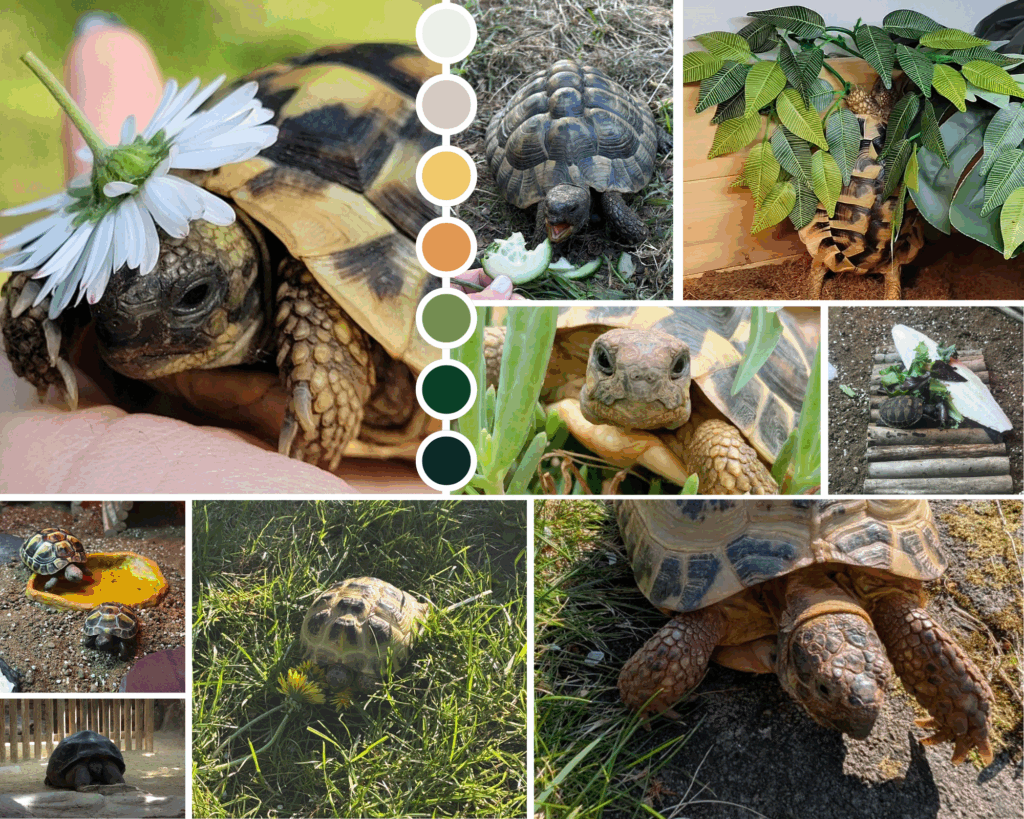
When adding a mixture of my own images and pictures taken from pintrest onto a moodboard, I was able to develop a complementary colour palette. I specifically chose to use green as my main colour and adding contrasting pops of yellow and green for buttons, highlighted text etc. as I felt they stand out whilst still surrounding the theme of nature. In my research I further analysed the effects of these colours and why I felt they were appropriate. Here is my website colour palette, including hex codes:
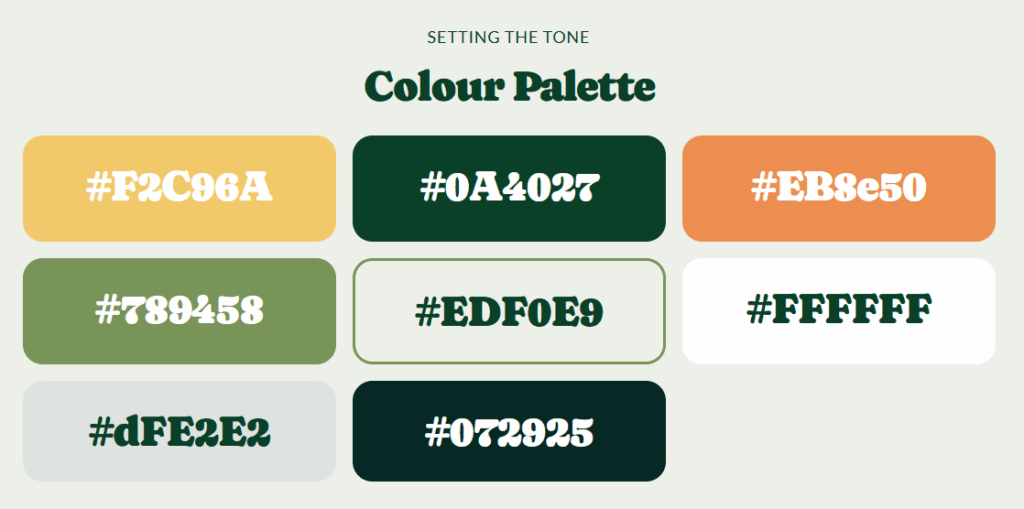

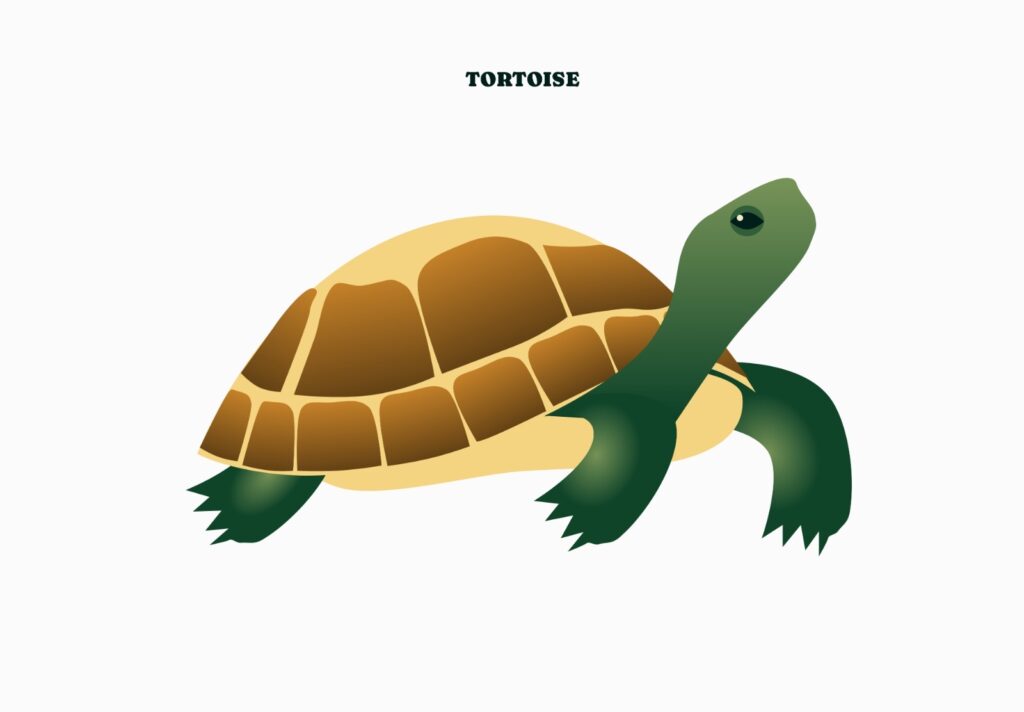
I created the assets above myself in Adobe XD, so all work was original, meaning I had full ownership and continued to not have to worry about any copyright problems. I have used these assets across my website.
An essential document within the planning phase was a risk assessment and the booking forms, even within though it was a predominantly digital project.
The risk assessment addressed potential hazards associated with the use of equipment, when filming for the documentary. Booking forms were employed to secure access to essential resources, for Trial and Testing such as school Cameras and Sound equipment. The inclusion of these documents ensured that my work was conducted in a safe, responsible, and professional manner. They also serve to demonstrate my understanding of industry-standard production practices, even within a classroom or remote setting.
Risk Assessment:
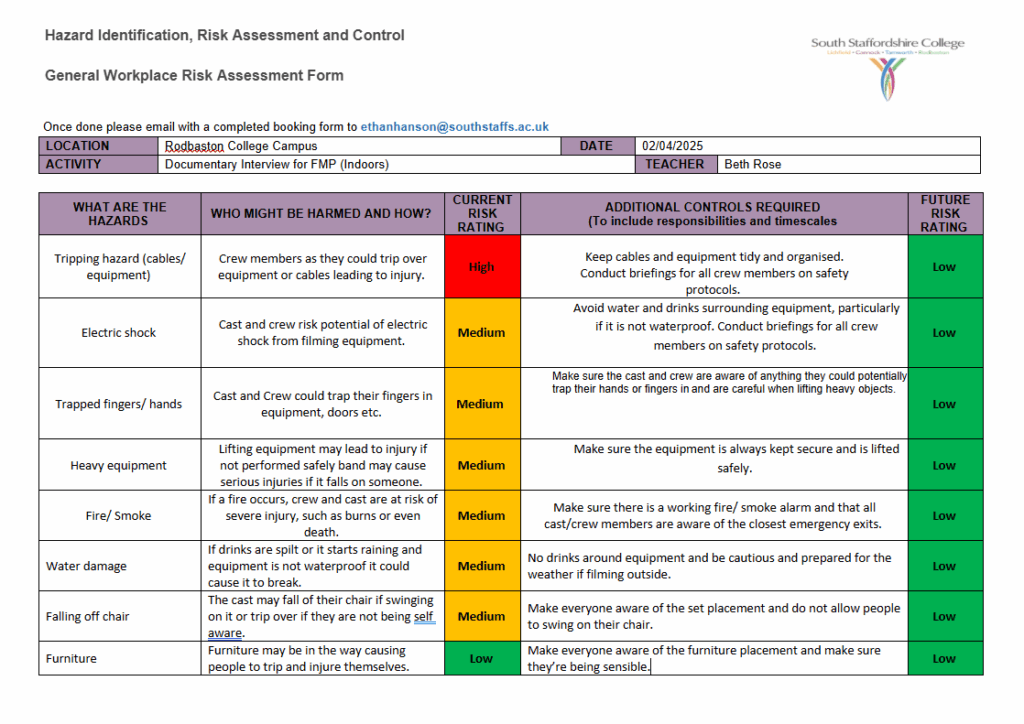
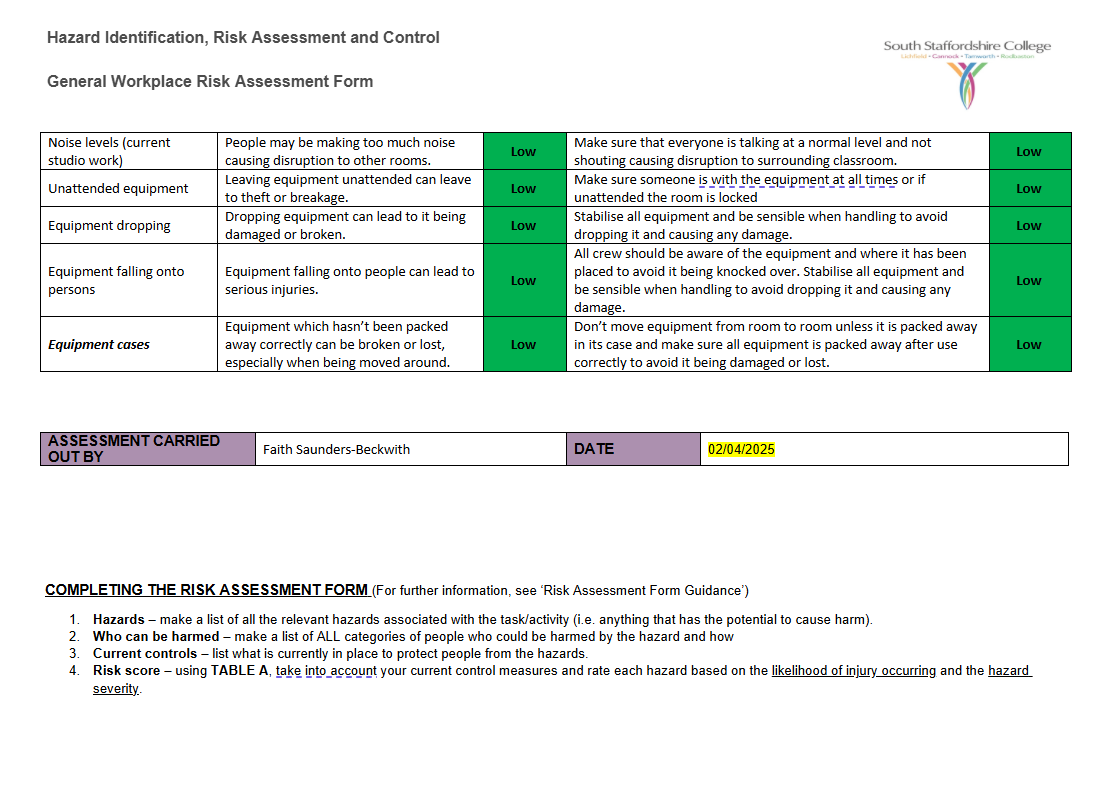
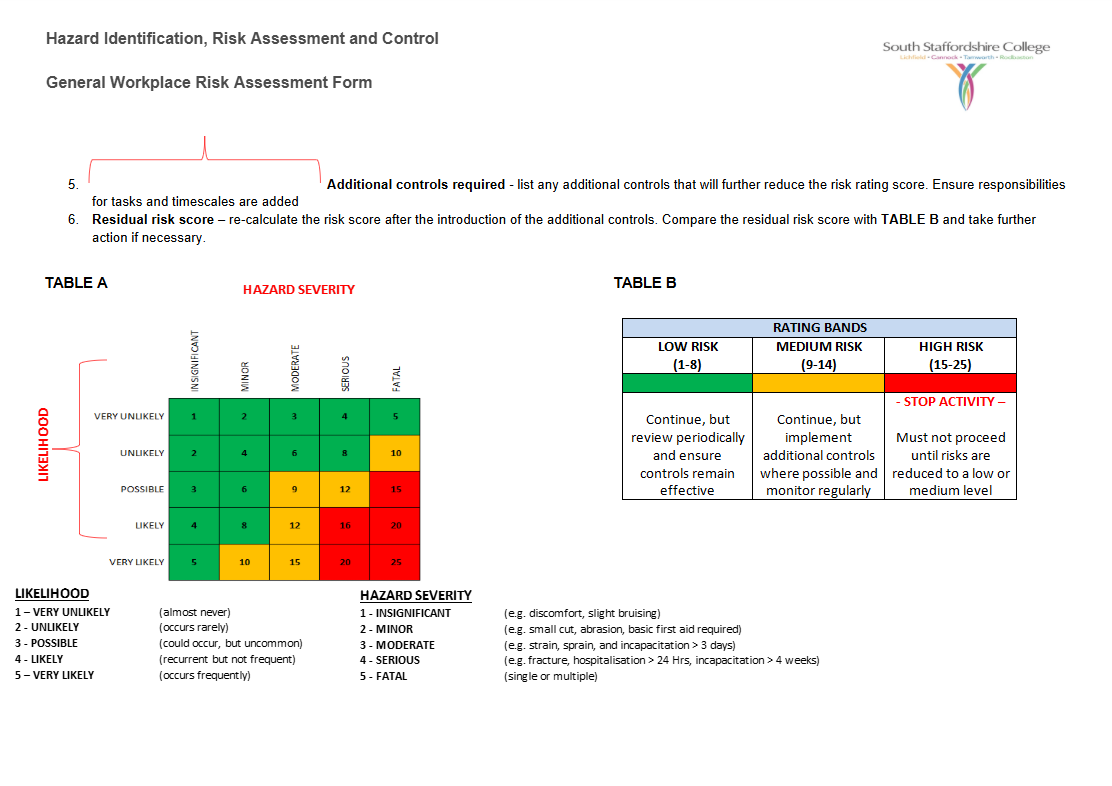
Booking Form:
Rigorous testing and feedback were indispensable in developing a product that genuinely catered to the needs of the intended audience. I conducted thorough testing of the game and website across multiple devices-desktop, tablet, and phone—to identify and rectify any bugs, usability issues, and responsiveness deficiencies. I actively solicited feedback from both children within the target age group and educators, who provided valuable suggestions for enhancing both educational clarity and interactivity. Informed by this feedback, I implemented several adjustments, including converting the words into icons and incorporating additional animated elements to sustain user engagement. I maintained a detailed Weekly Log, documenting each step of my FMP, the reasoning, and the overall impact on the user experience. These constant improvements were essential in achieving my objective of creating a balanced and effective interactive learning tool.
Through consistent reflection on my work and its alignment with the original aims, I effectively managed my time and maintained project momentum. The outcome of this process is a live, functional website that not only provides entertainment for children but also imparts knowledge about tortoises in a manner that is both engaging, safe, and age-appropriate. My thoughtful and organised planning, efficient time management, and commitment to iterative testing underscore a high level of subject engagement and a dedication to producing high-quality, user-focused media content.
Documentary Script Planning:
Scene | Video | Narration Audio |
1– Animated Segment
2– Daily Life
3– Star Moment
4- Fun Facts with Animation
5- Navigation
6– CCTV footage
7– Audience Videos
8- Finale |
Opening scene- Animated Mission Impossible style playful animation of a tortoise sneaking around like a secret agent, dodging lasers on a quest to claim the salad from the salad bank.
The animation cuts to real-life footage of tortoise walking casually, completely contradicting the previous scene.
Live-action footage of tortoises waking up, basking in the sun, and moving around their enclosure.
Cut to a close-up of a tortoise munching on leafy greens
Slow Motion footage of tortoises eating.
Close-Up shot of a tortoise biting into a leaf.
Footage of tortoises Exploring.
Show Tortoise attempting to reach a piece of food that is slightly out of reach.
They reach the food.
Slow-motion shot of a tortoise climbing.
Graphic of an egg developing to an adult tortoise. (Egg, Hatchling, Juvenile, Adult)
Animated tortoise with a tiny compass, magnifying glass and explorers’ hat on map leaving a trail of footprints.
Animation of a tortoise being gently stroked on its shell, reacting to the touch.
Footage of a tortoise figuring out how to reach food, nudging objects, or interacting with their environment.
Footage of a tortoise confidently heading toward a food bowl, followed by a humorous cut of someone looking confused, searching for their keys.
The screen changes to a grainy, vintage-style TV.
Vintage-Style footage of a tortoise toppling over
Footage cuts to where the tortoise appears to be sitting in the water bowl taking a sneaking poo.
A final clip shows the tortoise looking directly into the camera, as if aware it’s been caught.
(Static crackle as the CCTV screen fades out.)
A fun montage of video clips and photos submitted by tortoise owners—tortoises eating, climbing, interacting with their owners, and even wearing tiny outfits.
Comedic final clip of Tortoise.
Montage of tortoises walking, eating, and interacting with their environment.
Final shot of a tortoise blinking at the camera, followed by the title card: “The Secret Life of Tortoises.
Cut to black.
[END]
|
Narrator: Meet the Tortoise. Small and mighty individuals. You may think they live slow, boring lives… but what if I told you, they have a secret world of their own.
Okay, maybe not that dramatic… but these small reptiles have more going on than you might think!
Tortoises start their day much like we do- waking up, stretching their legs, and heading straight for breakfast.
And if you think you’re a food lover just watch this.
*ASMR style exaggerated crunching sounds for comedic effect. *
Did you know that tortoises don’t have teeth? Instead, they have a strong, beak-like mouth to tear through tough plants and vegetables!
These little guys might not be the fastest creatures, but they are determined.
Watch as *name* takes on this great challenge. Will he make it? The suspense is unbearable.
Success! And you thought tortoises were boring.
Fun fact— Tortoises are excellent climbers! Even though their shells look heavy, they use their strong legs to scramble over obstacles in search of food or the perfect sunbathing spot.
Tortoises can live for more than 75 years. That means a baby tortoise today could outlive you!
They also have an incredible sense of direction—if they get lost, they can find their way home using the position of the sun.
And get this—tortoises can actually feel through their shells! It might look like a hard, lifeless shell, but it’s connected to their spine, so they can sense touch, pressure, and even gentle scratches!
But they’re not just wanderers—they’re thinkers. Tortoises can solve simple puzzles, recognize their owners, and even remember locations for years!
In fact, studies have shown that tortoises have great memory skills—they can learn a route to food and remember it for up to nine years! That’s better than some of us when trying to remember where we put our car keys!
And now, exclusive footage from ‘Tortoise Surveillance HQ.’
What you are about to see may shock you… this tortoise suffers with I.B.P.I.M.W.B which stands for I be Pooping in My water bowl.
Gross!
Now let’s see what YOUR tortoises have been up to!
*Background music: Upbeat, cheerful tune. *
From lazy sunbathers to daring explorers, these little guys sure know how to steal the spotlight!
(laughing) A round of applause for our audience’s superstar tortoises!
* Peaceful music in the background. *
So next time you see a tortoise, don’t just think ‘slow and steady’—think ‘wise, adventurous, and full of surprises.’ Because the secret life of tortoises… is anything but boring!
Now if you’ll excuse me, I have some tortoise business to attend to…
*The sound of crunching lettuce in the background for comedic effect. *
|
Here is an example of one of the storyboards I mocked up, for my opening animation:
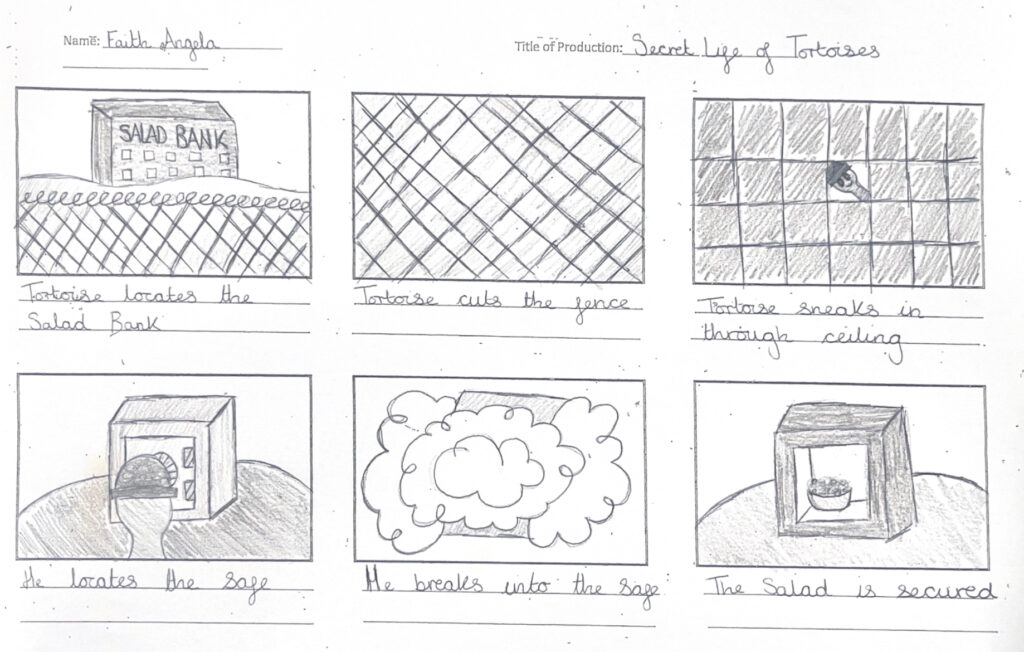
As it was an animation I didn’t have to include an camera angles or lighting choices.

